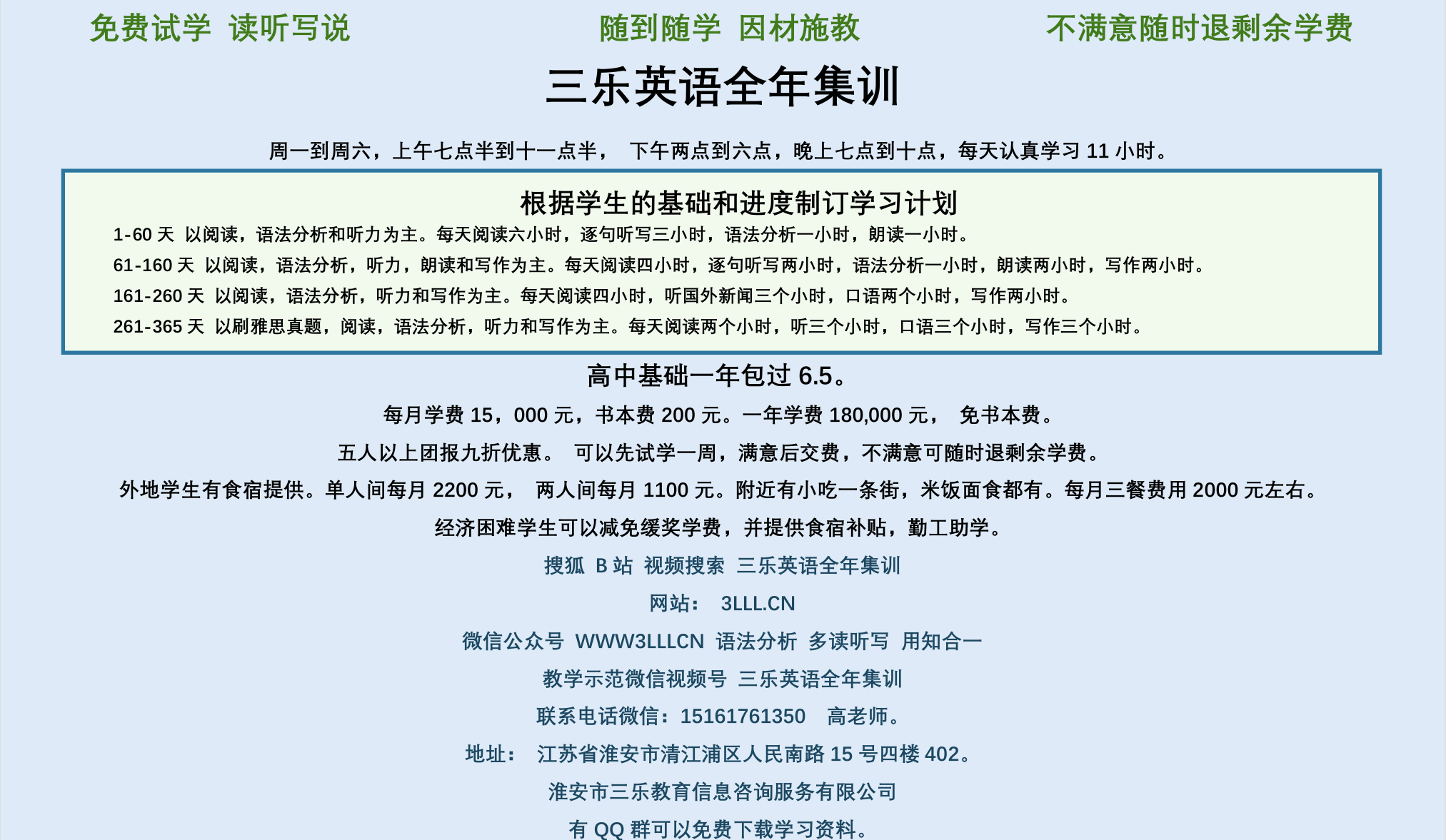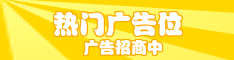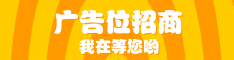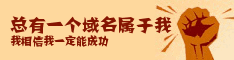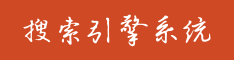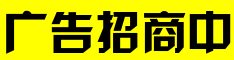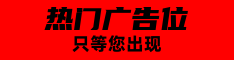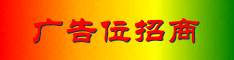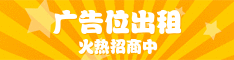🗣 SL提问: png转ico透明
✍️ Ai批改: Converting a PNG image to an ICO image with transparency involves a few steps, as ICO files can contain multiple sizes of an icon and often utilize transparency for icon backgrounds、ICO files are commonly used for favicon.ico on websites and for icons in Windows applications、Here's how you can convert a PNG to an ICO file while preserving transparency:
Using Online Tools
If you're looking for a quick and easy solution without needing to install software, there are several online tools that can help:
1、Convertio: A popular online conversion tool that supports a wide range of file formats, including PNG to ICO.
Go to [Convertio](https://convertio.co/).
Upload your PNG file.
Choose ICO as the output format.
Download the converted ICO file.
2、AnyConv: Another online tool that allows you to convert PNG to ICO.
Visit [AnyConv](https://anyconv.com/png-ico-converter/).
Upload your PNG file.
Convert it to ICO.
Using Photoshop
If you have access to Adobe Photoshop, you can easily convert PNG to ICO:
1、Open Photoshop: Start by opening your PNG image in Photoshop.
2、Save As: Go to `File` `Save As`.
3、Choose Format: In the save dialog, select `ICO` (Windows Icon) from the format dropdown menu.
4、Save: Click `Save`、You might have options for choosing the icon sizes and whether to use transparency.
Using GIMP
GIMP is a free and open-source alternative to Photoshop that also supports converting PNG to ICO with transparency:
1、Open GIMP: Open your PNG image in GIMP.
2、Export: Go to `File` `Export As`.
3、Choose ICO: In the export dialog, select `Windows icon, CUR/ICO` from the format dropdown.
4、Options: Make sure to check options related to saving the image with transparency.
Using IcoFX
IcoFX is a free tool specifically designed for creating and converting icons:
1、Download and Install IcoFX: Get it from [IcoFX](https://www.icofx.com/).
2、Open PNG: Open your PNG file in IcoFX.
3、Save: Go to `File` `Save As`.
4、Choose ICO: Select ICO as the format and adjust settings as needed.
Using Command Line (ImageMagick)
For those comfortable with the command line, ImageMagick can be used:
1、Install ImageMagick: If you haven't installed ImageMagick, download and install it from [ImageMagick](https://www.imagemagick.org/).
2、Convert: Use the following command to convert a PNG to an ICO file:
convert input.png output.ico
Tips
Transparency: Most tools and software mentioned preserve transparency by default if the original PNG file has an alpha channel (transparency layer).
Multiple Sizes: If you're converting an icon for use in various contexts (like a website favicon or a Windows application), consider creating multiple sizes of your icon and including them all in a single ICO file.
By following these steps, you should be able to convert your PNG image to an ICO file while preserving transparency.
0
IP地址: 18.36.130.31
搜索次数: 89
提问时间: 2025-04-14 13:57:31
❓️ 热门提问:
ai撰写新闻稿
伦敦金价格实时行情走势
1995年金价多少钱一克
通货膨胀形成的原因有
金店一个金戒指多少钱
ai古代游戏
介绍域名ll.nx.cn的含义、价值与适合的行业。
外贸建站和推广
16两黄金等于多少克
山东黄金李小平
豌豆Ai站群搜索引擎系统
🤝 关于我们:
三乐Ai
作文批改
英语分析
在线翻译
拍照识图
Ai提问
英语培训
本站流量
联系我们

📢 温馨提示:本站所有问答由Ai自动创作,内容仅供参考,若有误差请用“联系”里面信息通知我们人工修改或删除。
👉 技术支持:本站由豌豆Ai提供技术支持,使用的最新版:《豌豆Ai站群搜索引擎系统 V.25.05.20》搭建本站。